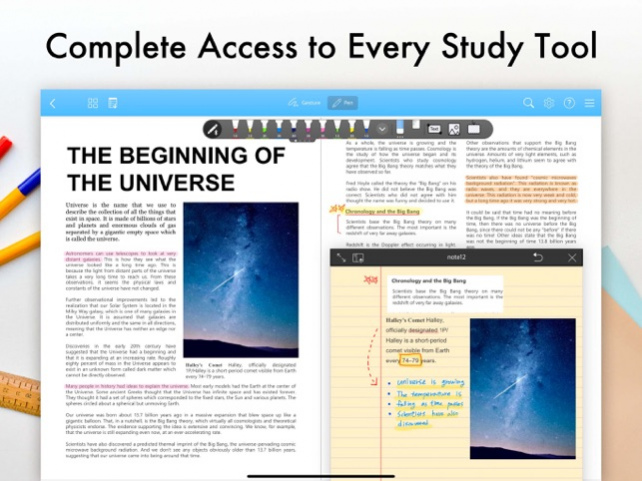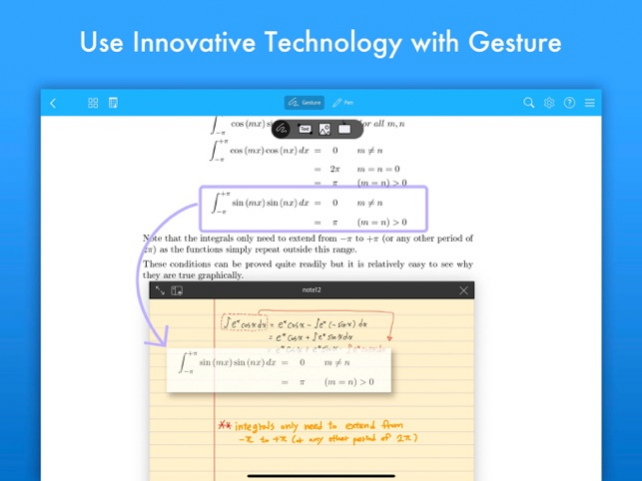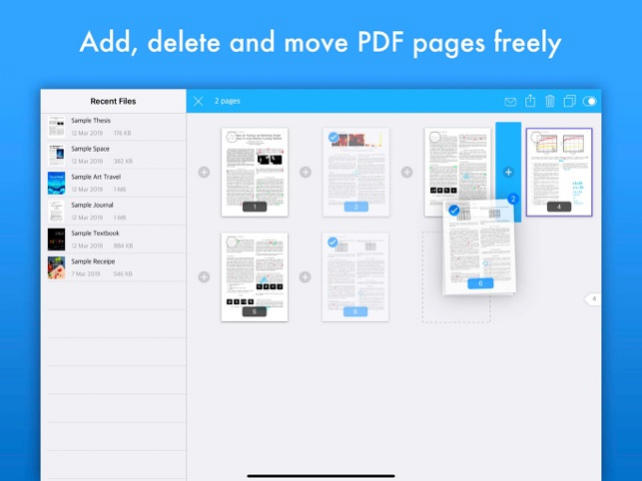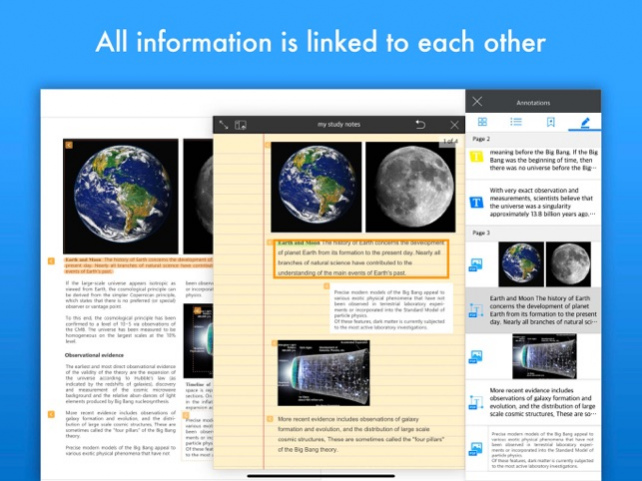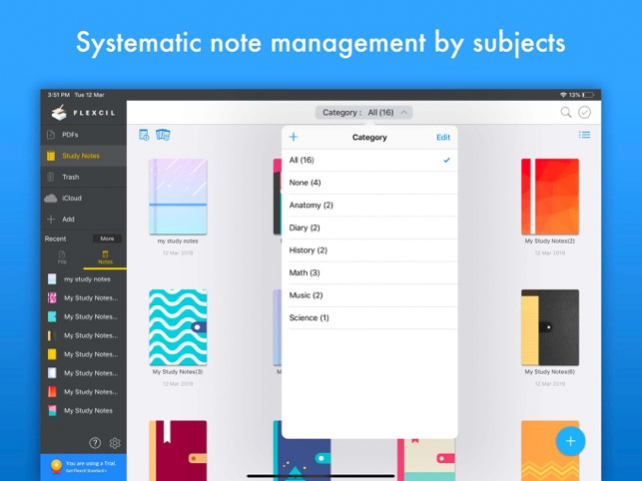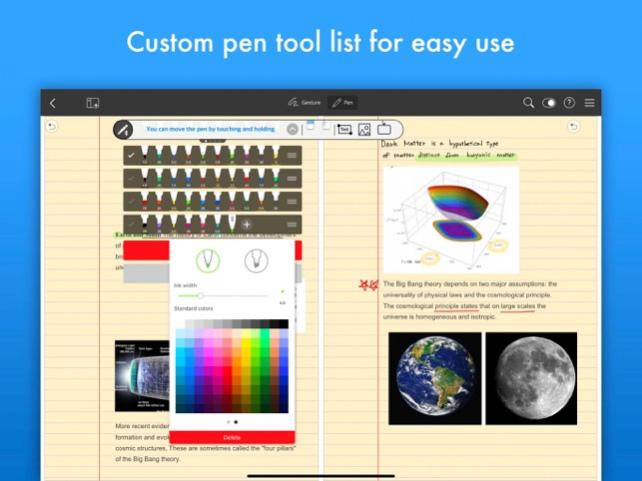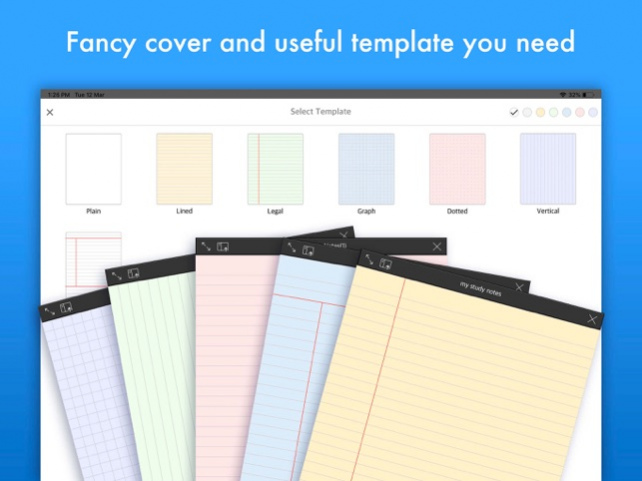Flexcil - PDF, Annotate, Note 7.1.25.0
Free Version
Publisher Description
Flexcil 2 free upgrade promotion for paid users of Flexcil 1 (~17 Oct 2021)
End of sales of Flexcil 1 (18 Oct 2021 ~)
The ultimate note-taking app displayed in Apple's Apple Store worldwide.
"Featured app selected by Apple Editors - Editor's Choice, App of the Day, Note-taking on the next level, College Life, Apple Pencil Enhanced, New App We Loved, Noteworthy Apps & Game, Productivity Boost for teachers"
Whether you’re doing homework, reading school papers, researching documents, or looking through PDF textbooksー use Flexcil! Flexcil is an easy to use, annotation and note-taking tool. Simply highlight by pen gestures and capture images and text on the study-note by pen gestures! Save time transcribing summaries by gestures on study-note with your touch pen or Apple pencil.
You might be more comfortable using a pen and paper for studying right now, but once you download Flexcil, you’ll become more efficient and less stressed! Say goodbye to tired wrists, tedious underlining and boring note taking.
We created Flexcil with only one purpose in mindーto make your school work EASY and FUN.
Features
CORE STUDY
• Seamlessly highlight and underline text by GESTURE
• Summarize and organize your thoughts, texts and notes
• Instantly open any PDF for reading and studying
• Zoom in to read small text
• Organize and manage your books AND notes
EASY AND INTUITIVE TOUCH GESTURES
• Drag and paste text flawlessly
• Smooth Image selection
• Reading and pen gesture mode - FLEXCIL EXCLUSIVE
• Search the dictionary for any definitions you need
APPLE PENCIL
• Simulate real-life note-taking by using your Apple Pencil
• Through our 3-step process, we guarantee you will never have any touch malfunctions
• Support Apple pencil 2nd generation & double tap
NO MORE PAIN
• Improved the tiring, old-fashioned way of writing which results in wrist/palm pain
• Comfortable for all users of any age!
Other Features
• Support 2-page spread view (PDF / Notes)
• Folders/ Files/ Study Notes Category management
• Navigate annotations, contents, and reference document
• Support Dropbox, Google Drive, OneDrive & iCloud, Box
• Support iOS 11 Drag & Drop (iOS 11 or higher)
• Backup Data (iCloud / Google Drive / Dropbox, etc.)
• Support for video tips (Extend additional pen list when checking all the tips)
****** Flexcil Standard (One-time purchase for lifetime) ******
You can use more powerful core features through in-app-purchasing.
• Editing function
- Editing PDF pages (New)
- Adding / editing text boxes and images to PDF
- Editing Notes pages
- Adding / editing text boxes and images to Notes
• Add-ons
- Navigate annotations and references in PDF and Study Notes
- Unlimited folders / Notes categories & pages
- Straight line drawing and Lasso function
- Extended gesture menu for search and bookmark (New)
- PDF & Notes bookmarks
- More pen lists and pen colors
- Colorful Notes covers and templates
- Exporting Notes and template removal function for exporting
- Remove watermark when exporting PDF
• Ongoing add-on updates
Flexcil welcomes your opinions and interests to improve our app into a valued service.
Website: https://www.flexcil.com
Support: https://www.flexcil.com/support
Twitter: https://www.twitter.com/flexcil
Facebook: https://www.facebook.com/flexcil
Youtube: https://www.youtube.com/channel/UCjro4WpiFnxqKxAXQmASNwg
Oct 12, 2021 Version 7.1.25.0
- Corrected in-app purchase restoration due to end of sale on October 18, 2021
About Flexcil - PDF, Annotate, Note
Flexcil - PDF, Annotate, Note is a free app for iOS published in the Office Suites & Tools list of apps, part of Business.
The company that develops Flexcil - PDF, Annotate, Note is Flexcil Inc.. The latest version released by its developer is 7.1.25.0. This app was rated by 12 users of our site and has an average rating of 2.1.
To install Flexcil - PDF, Annotate, Note on your iOS device, just click the green Continue To App button above to start the installation process. The app is listed on our website since 2021-10-12 and was downloaded 759 times. We have already checked if the download link is safe, however for your own protection we recommend that you scan the downloaded app with your antivirus. Your antivirus may detect the Flexcil - PDF, Annotate, Note as malware if the download link is broken.
How to install Flexcil - PDF, Annotate, Note on your iOS device:
- Click on the Continue To App button on our website. This will redirect you to the App Store.
- Once the Flexcil - PDF, Annotate, Note is shown in the iTunes listing of your iOS device, you can start its download and installation. Tap on the GET button to the right of the app to start downloading it.
- If you are not logged-in the iOS appstore app, you'll be prompted for your your Apple ID and/or password.
- After Flexcil - PDF, Annotate, Note is downloaded, you'll see an INSTALL button to the right. Tap on it to start the actual installation of the iOS app.
- Once installation is finished you can tap on the OPEN button to start it. Its icon will also be added to your device home screen.